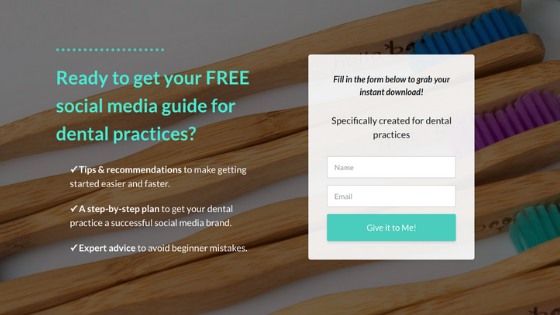Are you getting a lot of messages on your Facebook page but do not have the time to respond to them all in a timely manner?
Well, we have the solution for you!
In this step-by-step video tutorial, you will learn how to create and schedule automated messages on Facebook. Whether you are away or busy, your patients will get an automatic message so they are not left waiting.
With automated messaging on Facebook, you can not only leave an “away message” but also share your contact information with patients who ask, and respond to reviews.
Follow the steps in the video to start and save time!
Have you just started with aligning your website, social media channels, online patient reviews, and Google Analytics?
If so, then you’ll really benefit from using our FREE guide to social media for dental clinics.
We’ve taken many of the tactics we’ve used with our own dental clients and have compiled this detailed guide for you, where you will learn about:
- How to decide which social media platforms are right for your practice.
- Why Google My Business is so important to set up properly
- How to plan your content & what your social media policy should include
- How to analyze your effort and how to measure the ROI of your social media marketing